There were quite some feature changes in JavaScript ES6, and notable among them is the variable declaration keyword. These keywords have been game-changers in understanding the scope and concepts of declared variables. The var keyword is the oldest among the 3 and has been used for several years, but until recently when updates were made to the ES6, the scope problem was solved by the introduction of new keywords: let and const. Today, we will be discussing all three (3) keywords, their scope and concepts, and when to use them, but first, we will need to talk about scope so it helps us understand these keywords when mentioned.
When we talk about SCOPE, we talk about the accessibility of a variable. A variable can either be scoped globally or locally. A global variable is one that is declared outside a function, so it can be accessed anywhere in the code, while local variables are declared inside a function and can only be accessed within the function where it was created. Now that scope has been understood, let's move on to the main topic of the day.
*** VAR ***
This has been the oldest declarative keyword in JavaScript. A lot of early JavaScript adopters are so used to it I bet it will be difficult to take it away from their heads, so don't expect to only encounter var in legacy codebases or if you're working with super senior developers. The var keyword has its flaws hence the creation of the other two (2) keywords. Let's play with some codes to see some of these flaws.
SCOPING OF VAR:
Scoping of var relates mainly to how the variable was declared and how it is being accessed. Var is function scoped, so variables are not limited to being accessed in the block where they were declared. In the below code, we will see what it means to declare a var variable globally and locally and the scope of each.
var games = 'football'
function football() {
var striker = 'michael'
}
console.log(games);// football
console.log(striker);// Error: striker is not defined
The output of this code in the console will be:
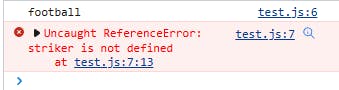
The output from the games variable was football, while striker gave an error. The reason is that games is a global variable and so it can be accessed anywhere in the function, while striker is a local variable and can only be accessed anywhere inside the function.
In the below code, we will try to access the games variable inside the function. Let's see the output.
var games = 'football'
function football() {
var striker = 'michael'
console.log(striker);
console.log(games);
}
football()
Tadaaaa!!! Like magic, both variables output without errors. And that is because global variables will output anywhere they are called.
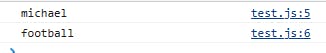
RE-DECLARATION OF VARIABLES:
A var variable can be re-declared or updated. Let's see that in code visuals.
function football() {
var striker = 'michael'
var striker = 'messi'
striker = 'ronaldo'
var striker = 'neymar'
console.log(striker);
}
football()
// The output of this code is neymmar
From the above code, we declared the variable, re-declared it, updated it and then re-declared it again to arrive at neymar as our final output because that was our last declaration.

IMPORTANT!!! This type of code above is the reason why var is prone to causing errors. If you have forgotten you had an earlier variable named striker and it has been declared in some parts of the code with important values, and you mistakenly re-declare it, it could ruin the whole project you're working on.
HOISTING WITH VAR:
JavaScript's default behavior is moving all functions, classes and variables to the top of their scope before the execution of the code, so with var, variables are first initialized as undefined before the declaration.
function football() {
console.log(striker);// undefined
var striker = 'michael'
console.log(striker);// michael
}
football()

*** LET ***
This is an improved keyword than var. Let us take a look at some of the improvements of the let keyword against the var.
BLOCK-SCOPED:
It is block-scoped and thereby variables declared inside the block can not be accessed outside it. Let's take a peep at what that means.
function football() {
let striker = 'michael'
if (striker.length = 6) {
let forward = 'ronaldinho'
console.log(forward);// line 7 ronaldinho
}
console.log(forward);// line 9 error
}
football()
The output of this code is:
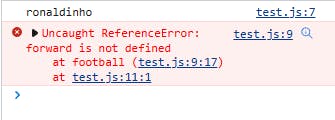
The output of the variable forward is ronaldinho, because the variable was declared within the block of code, unlike in Line 9 which was called outside the block of code hence returning an error because the variable forward was not declared in the function named football.
RE-DECLARATION OF VARIABLES:
Variables declared with the keyword let cannot be re-declared as we saw with the var keyword. Let's try an example.
function football() {
let striker = 'michael'
let striker = 'messi'
console.log(striker);
}
football()
This code will throw an error because striker has been declared and so it can't be re-declared. The output is this:
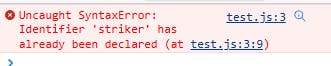
VARIABLES CAN BE UPDATED:
Variables can be updated after they have been declared.
function football() {
let forward = 'rooney'
forward = 'mbappe'
forward = 'kane'
forward = 'salah'
console.log(forward);
}
football()
// salah
The output of our update variable is thus:

GLOBAL VARIABLES CAN BE ACCESSED IN THE BLOCK:
var games = 'football'
function football() {
var striker = 'michael'
console.log(striker);
console.log(games);
}
football()
The output will be the same as that of var.

HOISTING WITH LET:
Like var, declarations, classes and functions are hoisted to the top of the code, but with let, variables do not initialize as undefined. Let does not allow a variable to be called before it is declared. Let's see how it plays out.
function football() {
console.log(striker);
let striker = 'michael'
console.log(striker);
}
football()
The output of this will be an error.
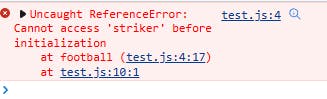
*** CONST ***
const variables are constants and their values can not be changed. const shares the same similarities with let with maybe very few differences. In addition to all the characteristics of let, we can add these few other updates to const.
ITS VALUES ARE CONSTANTS AND CANNOT BE UPDATED:
Any variable declared with the keyword const, can not be changed or updated. Unlike var and let where their values can be re-declared or updated, const doesn't allow for that. Let's see if we can try that.
function football() {
const forward = 'rooney'
forward = 'mbappe'
console.log(forward);
}
football()
Well, this code threw an error. Let me share it so you can see it too.
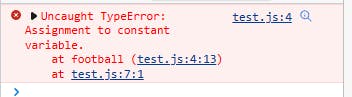
THE PROPERTIES OF AN OBJECT CAN BE MANIPULATED:
const variables are constants and therefore they can not be changed. With objects, the properties can be manipulated but not directly. Let's see how that can be done.
const shopping = {
grocery: 'sausage',
fruit: 'apple',
vegetable: 'carrot'
}
shopping = {
grocery: 'beef'
}
console.log(shopping.grocery);
In the above code, we are trying to change the value of grocery. Can that be done? Well, let's give it a try. Follow me.
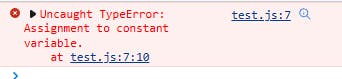
Oops...It threw us an error. Well, that is expected because that isn't the right way to change the value of the grocery property. Now, let's do it the right way. To change the value of grocery, we will do it this way.
const shopping = {
grocery: 'sausage',
fruit: 'apple',
vegetable: 'carrot'
}
shopping.grocery = 'beef'
console.log(shopping.grocery);// beef
HOISTING WITH CONST:
Just like let, declarations are moved to the top of the code, but they are not initialized as undefined.
Thanks for taking the time to go this far in the tutorial. If you have any questions, please feel free to ask me anytime. Also, don't forget to follow me and like this tutorial.
Thanks and have a great weekend.
