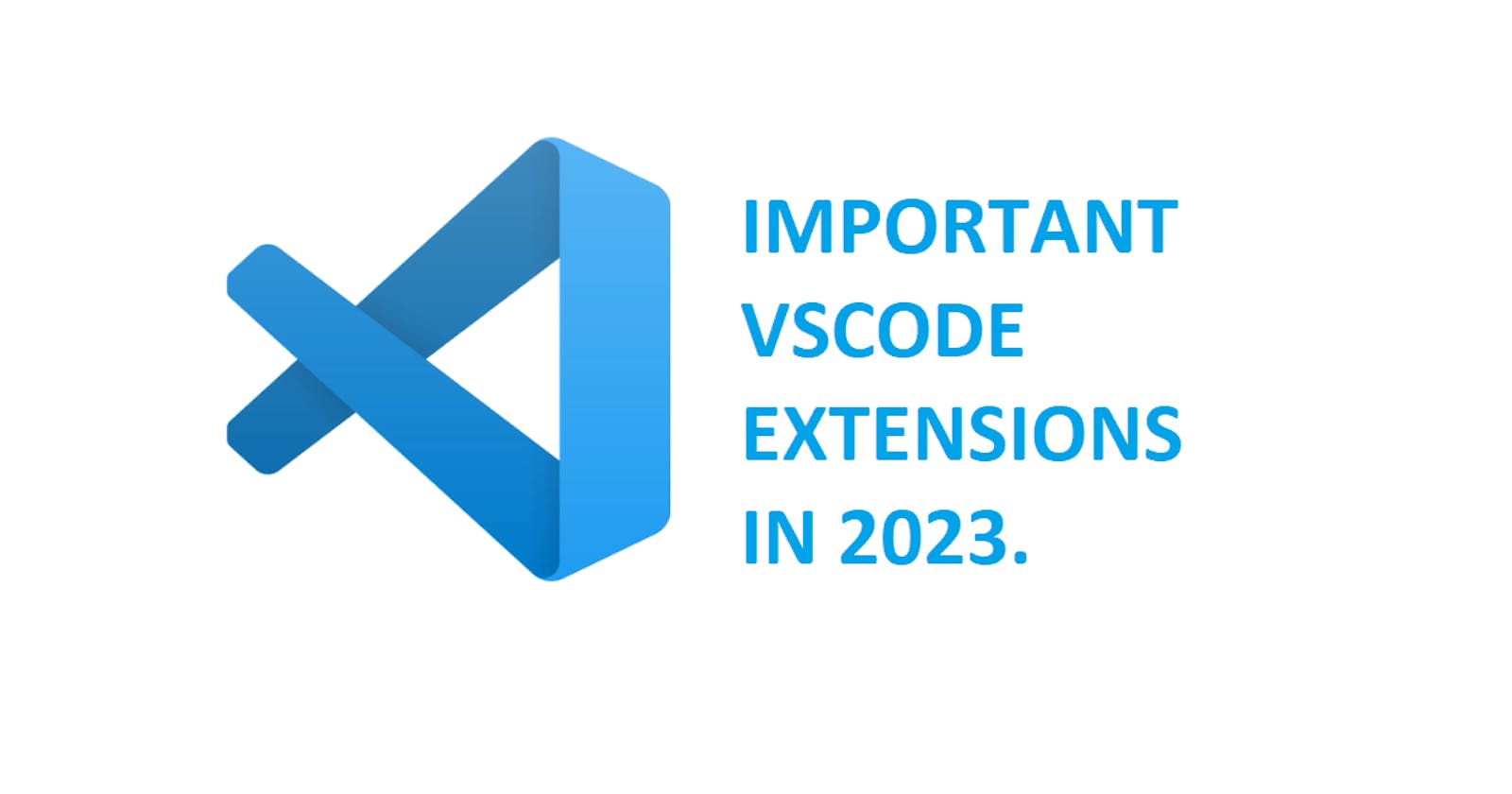It's 2023, and Visual Studio Code is still the best Integrated Development Environment (IDE) out there. Vscode is the most popular IDE at the moment, not just because it's a Microsoft-licensed distribution of code, but also because it has an open-source community that contributes to the performance of the software. Amongst its so many features, the one that stands out for me is its integration with Git. Being able to push code to your GitHub from Vscode is the first of its kind and one that endears a lot of developers to the software.
WHY USE VS CODE:
Vscode offers a lot of features that every developer needs and these features as we know were made to increase productivity. So in a nutshell, Vscode enhances productivity. These features help make coding easier, less time-consuming and improve productivity. Features range from debugging, code completion, code refactoring, and code snippets, to embedding Git. This is a lot of satisfaction. So my friends, let's get to the topic of this article, the best vscode extensions in 2023.
I will be talking about the best vscode extensions that every developer needs in 2023, to help make coding interesting and at the same time help us achieve more. I'll break these extensions down into categories and list some of the extensions for each category. Let's get into it friends.
LOCAL ENVIRONMENT:
If you need a local environment to help you see the changes that have been made in your code, these extensions are the best you should have a look at.
1. LIVE SERVER: Live server creates a local server environment for you which can be watched in your localhost:3000. This helps you see the real-time changes made in your code. This is very helpful when you want to watch what you are developing and want to be sure your code manifests the output. You should try it out today.

CODE FORMATTING:
When you consistently write code in a style, it helps make your code readable, finely formatted and easier to work with and understood. But we all know writing code is a heck of a work, talk more keeping consistency when writing them. That is when code formatting extensions come into play. They help us format our unformatted codes and save us time having to go back to format them. These 2 extensions help in this category.
1. PRETTIER: This is an open-source opinionated code formatter that helps you format your code and make it look neat and pretty. It enforces its format style over your original code (once it is saved) and makes it clear and readable. You can also set your custom format style in the settings.

2. BEAUTIFY: If your code is written in JavaScript, CSS or HTML, then this extension is also a good fit for code formatting. You can set how you want your code to be formatted in the settings, and that will be used as the default settings for your code formatting.
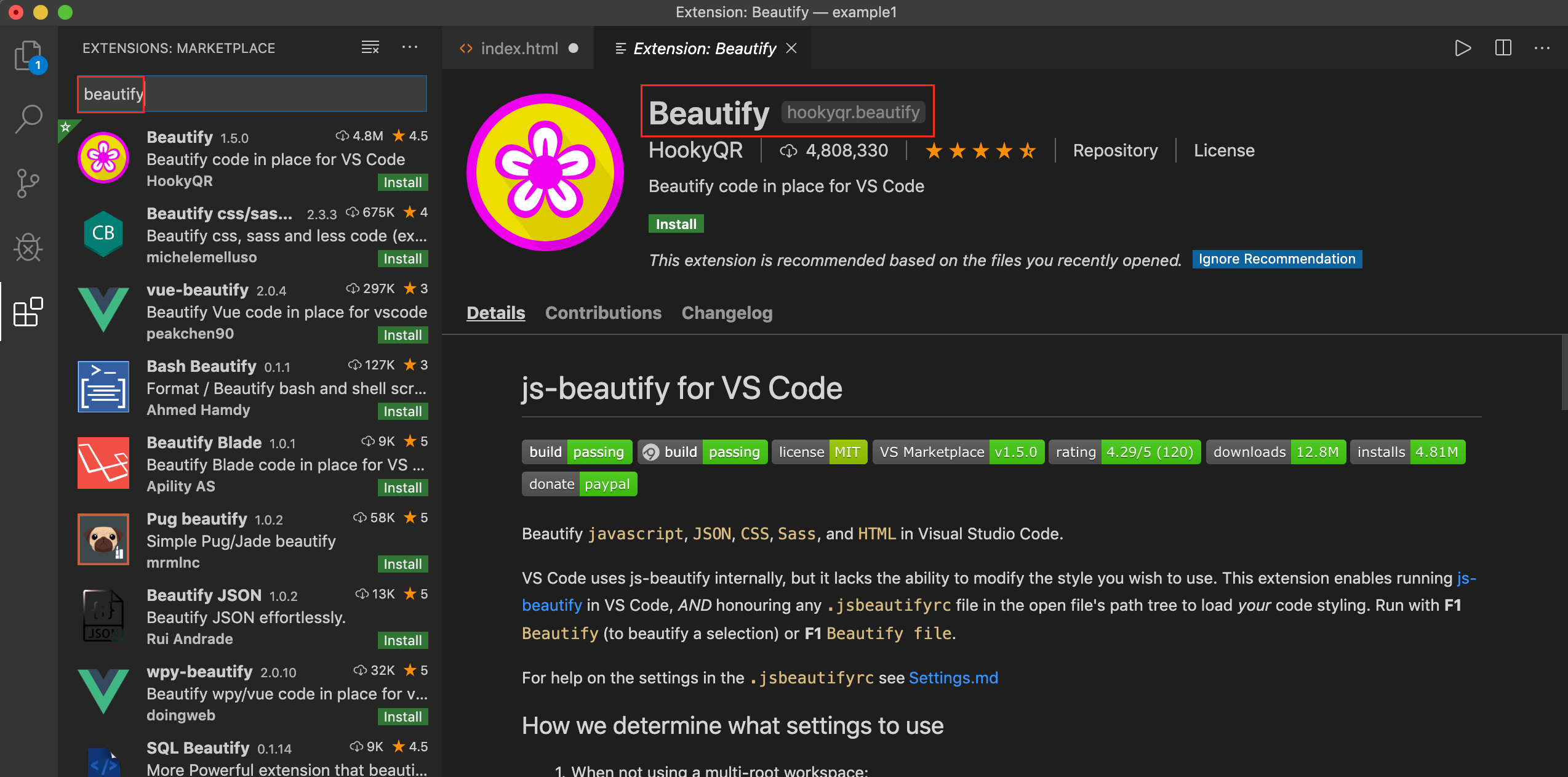
CODE SNIPPETS:
Code Snippets are small reusable code blocks that are added to code files as templates. They help developers maximize their time by using the templates instead of having to write the code for the files from scratch. Let's look at a couple of them below.
1. JAVASCRIPT(ES6) CODE SNIPPETS: As we all know, JavaScript is the most popular programming language in the world, and it is only right to have a code snippet for JavaScript-related codes. This code snippet is one of the most used at the moment and it has been very helpful to a lot of developers. It saves the time to write boilerplate codes and just advances you to writing the logic to your code.
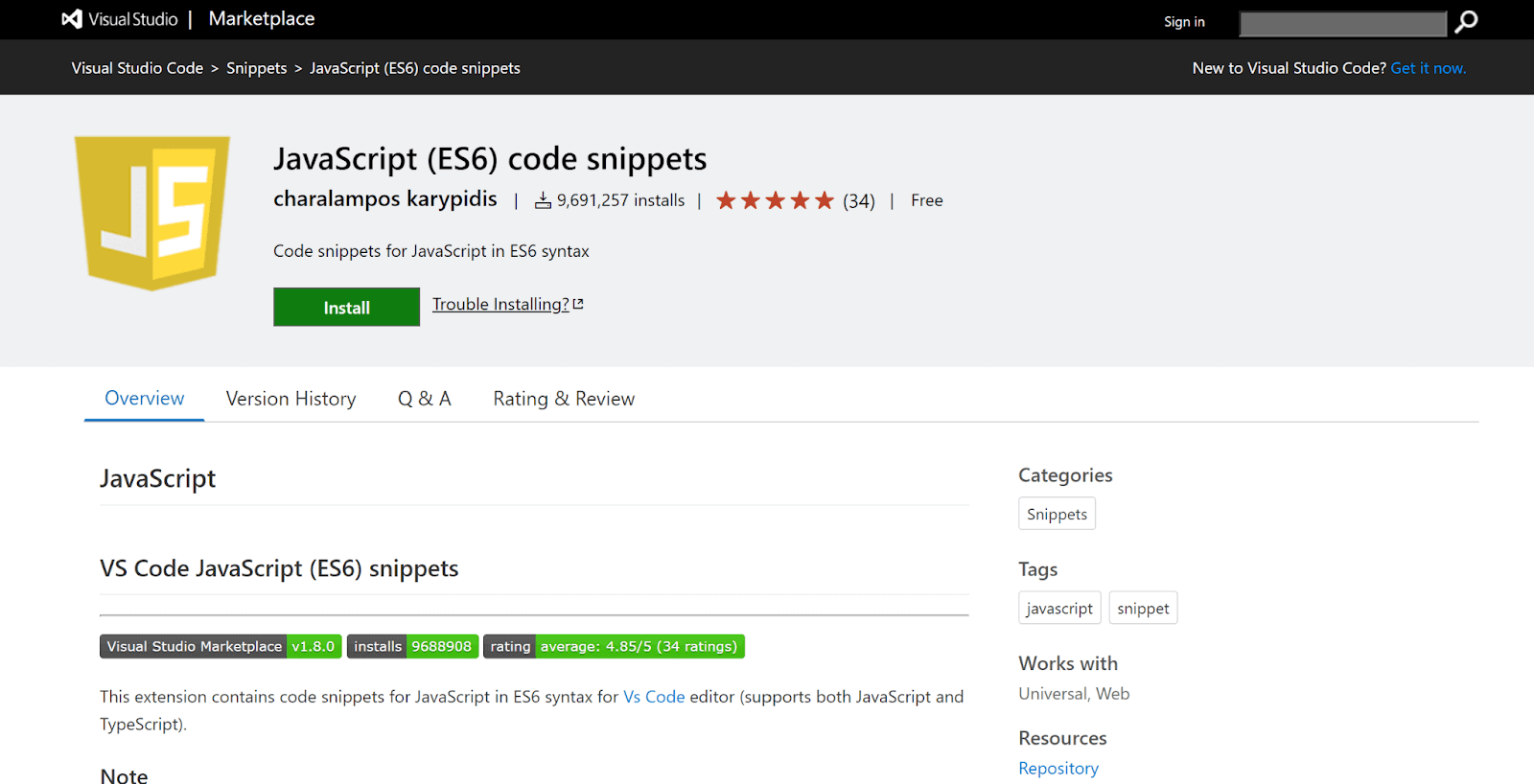
2. SNIPPET: This is one of the best code snippet extensions. It is laced with AI to automatically detect the programming language in the current editor window. It is a collection of extensions for the most commonly used programming languages and it helps improve productivity. It saves you the time of having to install several language extensions.
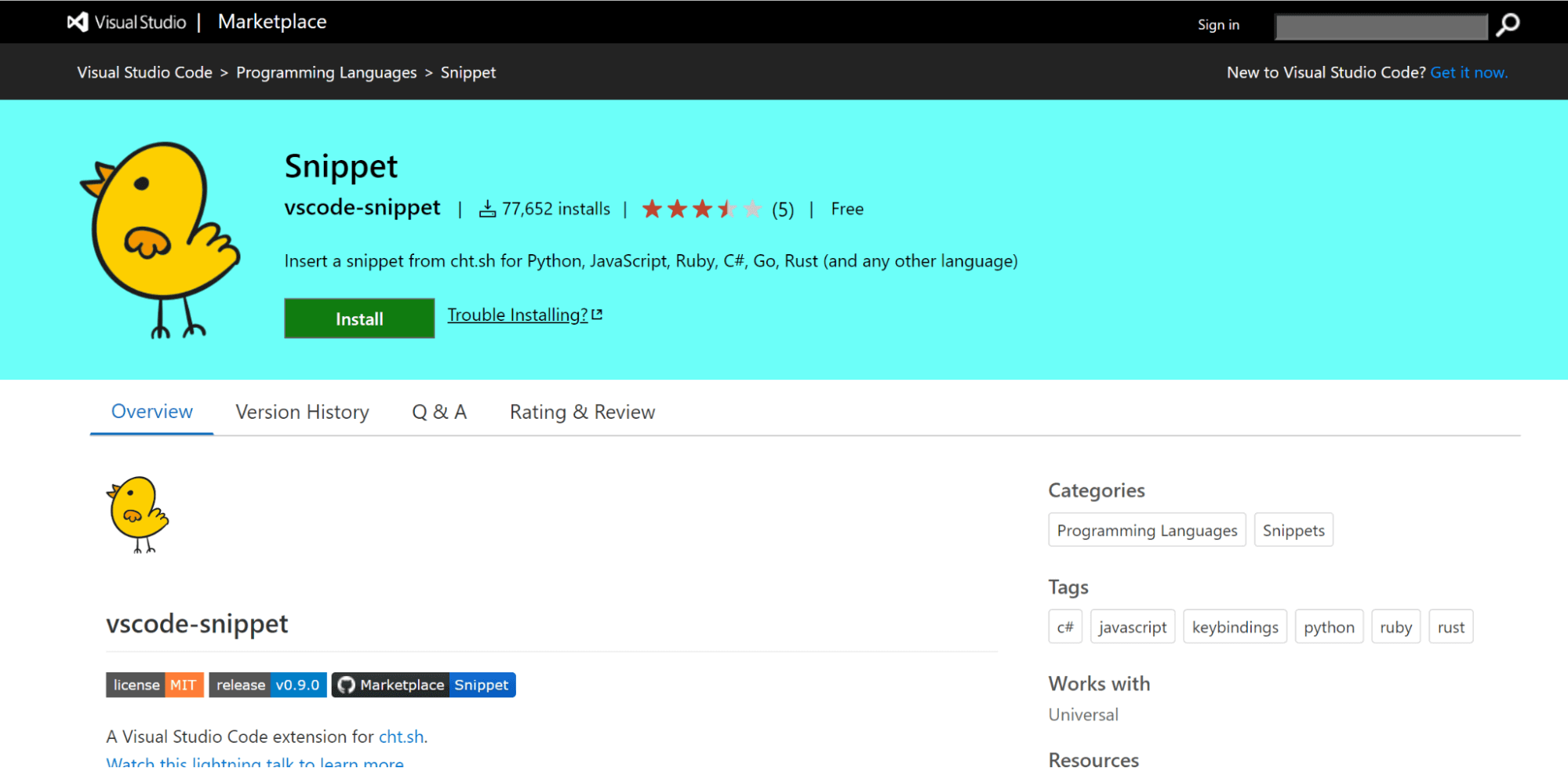
INTELLIGENT CODE COMPLETION:
Code Autocomplete extensions help suggest your next line of code through the use of Artificial Intelligence. They suggest completion codes by looking at the context of the earlier codes and suggest codes that will fit in in completion, even down to classes and variable names. Let's take a look at the most popular ones.
1. GITHUB CO-PILOT: This extension I would say set the precedence in code auto-completion. It is a cloud-based AI-powered extension that supports autocompletion in all programming languages and helps a lot in work productivity and time management. It is a brilliant innovation in this space.
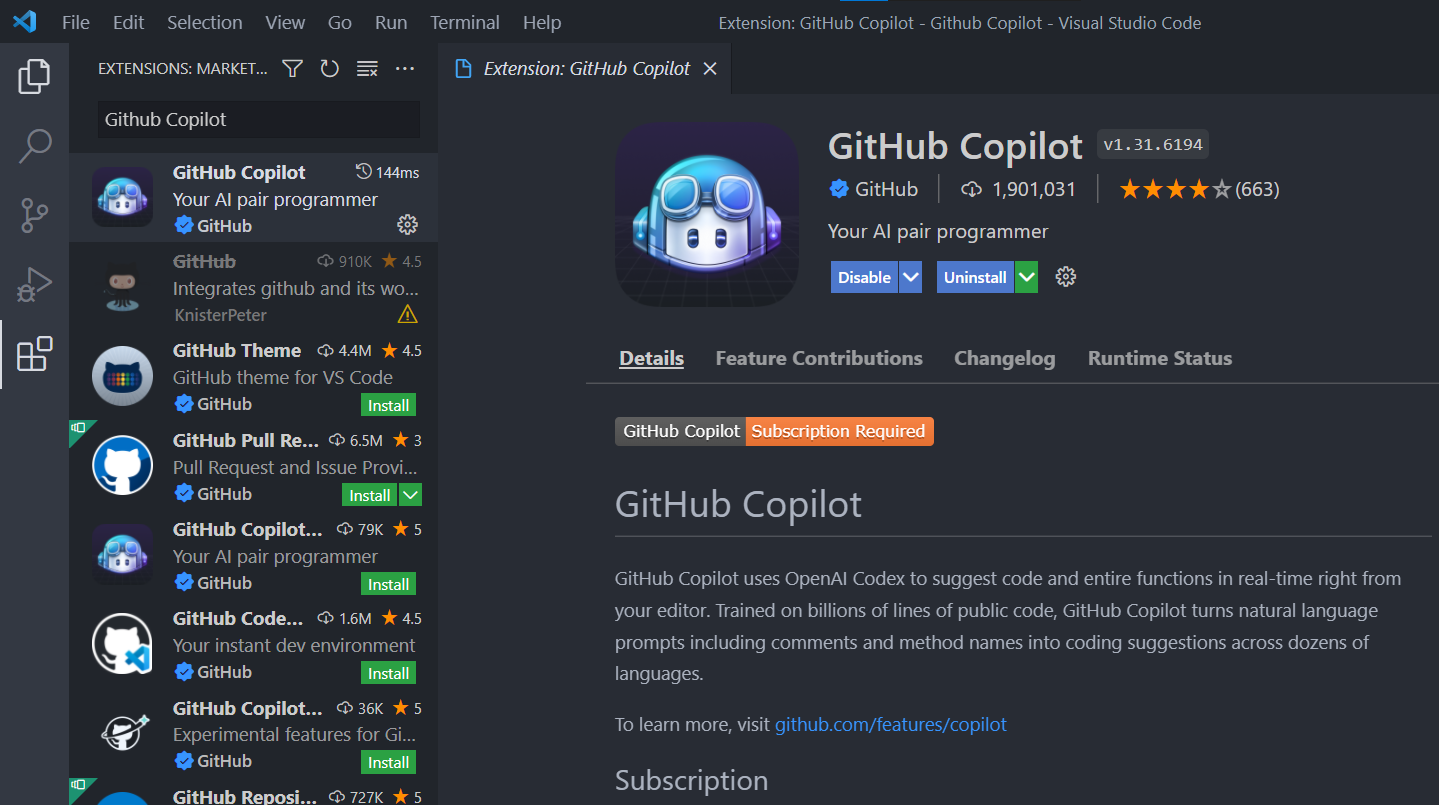
2. TABNINE: This is another AI-powered autocompletion extension that works with all programming languages. It helps you to write your code and suggests auto-complete codes along with your coding context. It is a powerful tool that helps reduce the time spent writing code and improving productivity.
![VScode] Tabnine Autocomplete AI 코드 자동 완성 익스텐션](https://blog.kakaocdn.net/dn/bjtCDR/btrjNbC9tej/AyS9szQv8fuleKtBs2hzI1/img.png)
3. INTELLICODE: Most developers are familiar with intelliSense; the intelligent visual studio extension. IntelliCode is the Ai-integrated and enhanced intelliSense. It predicts the most likely code completion suggestion, and it can be used with all programming languages.

These extensions will save you a whole lot of time while coding and also improve your productivity while at it.
I hope this tutorial has been helpful. If Yes, you can like and follow me.
Thanks and have a great weekend.